- SellerVue Newsletter
- Posts
- SKU-By-SKU Profitability: How to calculate it.
SKU-By-SKU Profitability: How to calculate it.
Many Amazon Sellers make the grave mistake of focusing so much on increasing revenue that they end up losing money. Product Landed Cost data mismanagement, Amazon’s high fulfilment fees, or high advertising costs can put you out of business even if you’re exceeding your revenue goals. A good way to think of your biggest expenses is as profit dials. The more you ‘turn down’ costs, the more your margins go ‘up’. Of course, you cannot just turn off advertising or stop paying Amazon FBA costs or neglect to reorder Products. But what you can do is maximise each product to net the highest margin possible.And, to do that, you need to know your numbers – With one of these metrics being the most difficult to calculate.

Revenue isn’t the important thing — it’s profitability.Most sellers understand profitability from a fundamental standpoint. If sales cover your expenses, you are profitable. Naturally, ‘being profitable’ tends to be one of the primary goals of any Amazon Seller. However, I will show you why sellers like you and me should look beyond a simple profit amount. The simple profit amount doesn’t indicate the why’s and how’s that make the business profitable. Analysing key metrics is the pulse of any business. KPIs help determine whether a company is healthy, profitable, and sustainable.
By calculating and comparing metrics, sellers can identify the products that are working well and those that need attention and/or improvement. As an online company, we will be focusing on the product–level profitability.If you looked at your products right now, would you know which one performs the best and which does the worst? If you’re not paying attention to the costs of selling your product, you’re potentially losing money with each sale.SKU profitability reporting is the answer to this problem. Tracking the KPIs of each product is the key to improving your profits. It can be very challenging to fix if you can’t pinpoint which KPI is causing you to lose money. By tracking profitability at the SKU level, you can make better decisions about what to do with underperforming products, from adjusting your pricing strategy to discontinuing the product entirely without losing money. Without SKU monitoring, you’ll have no idea when poorly selling products are bringing your profits down.Don’t let poor product management sink your business. In this article, we’ll show you how to optimize the profitability of your SKUs and give you the tools to manage your landed product unit costs more effectively.
Benefits and Importance of SKU-by-SKU Management
Knowing your bottom line profit, and understanding how you got there, is absolutely vital to your longevity as an Amazon Seller. When your ‘silent partner’ can share (okay, take) over FIFTY PERCENT of the business’ revenue, costs matter. You must fully understand your costs. The profit is in the details, and the cost of neglecting key metrics in your Amazon business is too great just to skip. Just because you’re seeing a deposit from Amazon, does not necessarily mean you are profitable.
1. Clearer Cost-Analysis
 | Are you calculating an accurate cost per SKU? The first step in getting your COGS under control is calculating an accurate cost per SKU. Are you including all costs associated with getting your product to your door (landed cost calculation)? This calculation can get complicated, and time-consuming, with the more SKU’s you have to handle. |
2. Provide a clear direction for your business
 | Setting objectives requires making tough choices and addressing realities. Where is your business now? What are its strengths and weaknesses? Where do you want your business to go? However, answering these questions requires data, and without it, you are simply guessing. |
3. Measure ROI And Improve Investment Decisions
 | To measure ROI (Return on Investment), you must know your SKU-by-SKU Landed Product Unit Cost. Strategic investment decisions require this metric to be as accurate as possible. Poor decisions are often a result of inaccurate data. |
Without a SKU-by-SKU management system and careful monitoring, you could spend months, if not years, wasting money on products that generate revenue, but no longer generate a profit. By the time you identify the products damaging your gross profit, it could be too late.
How To Determine SKU Profitability
The formula for understanding your profitability on Amazon is relatively easy…
Revenue – Amazon Fees – Advertising – COGS = Product Profit
Let’s say you sell a Silicone Spatula for $14.95. Amazon Selling Fees are $7.87, including potential storage costs. You spend about 8% on marketing, that’s another $1.20 and your ‘Lean Product Landed Unit Cost’ is $2.03.
$14.95 – $7.87 – $1.20 – $2.03 = $3.85 (25.73% Profit Margin)
Most people do this calculation once when they are getting ready to pull the trigger on a new product. But what if things changed; selling fees went up, the market was more competitive and you had to lower your price, shipping and import and tariffs costs went up. If you aren’t paying attention, your margin will begin to suffer. The example below is a real possibility!
 |  |
You can see in the example on the right that the Cost of Goods Sold (CoGS) to Revenue ratio is 23.37%, up from 13.58%. Optimizing your CoGS for lean Landed Product Unit Cost is essential to keep this listing profitable.Once you begin to optimise and scale your Amazon business, it often becomes challenging to keep track of individual SKUs/products.
You may be tempted to only pay attention to how your company is performing overall.Despite this temptation, you should still be monitoring the profitability at SKU-by-SKU level. You’re missing out on an opportunity to identify problem SKUs before they drain your profit.Knowing what products are the most successful is crucial to a profitable account.
Profitability Metrics:
Let’s review these profitability metrics:
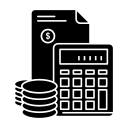 | Return of Investment – (ROI)Return of Investment – (ROI) is a popular profitability metric used to evaluate how well an investment has performed. It is how much it costs to produce and develop a product versus how much profit that product generates. ROI = Net Profit / Cost of the Investment * 100. For instance, if your business ends up spending $7,000 purchasing a product that earns you a profit of $16,000 – your ROI is 228%. |
Profit MarginProfit Margin – To find a profit margin, divide your gross profit by revenue. To make the margin a percentage, multiply your result by 100. If the margin is 30%, you keep 30% of your total revenue. | 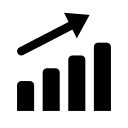 |
Ecommerce Profit Margins from sales can be calculated by the price you sell your product for minus your Landed Product Unit Cost (COGS), your Total Advertising Cost of Sale (TaCOS), and the Selling Fees (Fees – Referral Fees, Marketplaces Fees and any Service Fees).
 | Per Unit ProfitPer Unit Profit – Gross Per Unit Profit is Sales minus your Landed Product Unit Cost (COGS), your Total Advertising Cost of Sale (TaCOS), and the Selling Fees (Fees – Referral Fees, Marketplaces Fees and any Service Fees). |
Tracking these metrics does not have to become your second full-time job, but understanding how your costs evolve and contribute to a growing or diminishing ROI and profit margins can only happen when you have access to this information.Having an accurate grasp on your Profit KPIs will increase when you empower yourself and your business with this process. It is vital to track all costs attributed to the cost of the product to ensure the accuracy of the metrics.
Factors To Calculate SKU-by-SKU Profitability
Selling on Amazon is no different from investing. If something isn’t making you money, you need to make a change or make the difficult choice to discontinue it. But before you need to take the time to understand why the product is no longer performing.A costly mistake would be to discontinue a product when action could have been taken to increase the profitability.Think about the different Cost/Expense categories and ask these questions:
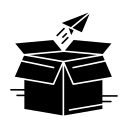 | Amazon FeesAre the Fees correct? Are you overpaying for storage? Is the price too low? Is the niche too competitive? |
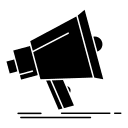 | Advertising SpendWhat is the TaCOS/Revenue percentage?Can I increase my bids to increase the velocity of sales?Is the rise in Advertising Costs worth it in the long run? |
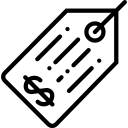 | Landed Product CostsIs your Landed Product Unit Cost as Accurate as possible?Have you removed non-recurring expenses from the Unit cost?What is the CoGS/Revenue percentage?Is there an alternative Shipping method? |
To answer these questions, you need to have the data available to calculate your profitability SKU-by-SKU. Accessible data is the key, and typically Amazon Fees and Advertising Costs are readily available through Amazon itself or other software solutions. But the difficult task is finding your ‘Lean’ Landed Product Unit Cost. Your Cost of Good Sold output needs to be without question as accurately as possible.
Failing to have an accurate Product Unit Cost will affect EVERY Profit metric and ultimately leave you with false data. Tracking product costs isn’t easy – especially as you grow. Getting it wrong can hurt your bottom line. Too often sellers put this task to the side and focus more attention on marketing and driving sales hoping the annoying busywork won’t matter in the long run. But tracking your costs doesn’t need to be time-consuming or complex.
Tracking the performance and costs of a few landed products is easier. However, once a business scales up, many professionals struggle to monitor each and every product separately. When expanding, businesses primarily focus on enhancing their overall performance instead of getting into details.
However, it’s crucial to monitor the profitability of individual landed products. The problematic SKUs can disrupt your revenue before you even know it.
Why Is It Important to Track Your Cost of Goods?
The landed product cost is part of the Cost of Goods Sold category.Cost of Goods Sold is from the factory floor to your customers’ door, whereas Landed Product Cost is from the factory floor to your ‘warehouse floor’ (FBA, a storage unit, a warehouse, or your mom’s basement.)The cost of goods sold (COGS) is an accounting expense. On Amazon, it is an accounting principle matching the cost of an item and its sale. With the help of this metric, you can track your revenue and profitability in a specific month. It helps you better manage your cash flow conversion, a topic for another day.The cost of goods includes Landed Product Cost Per Unit, which includes expenses such as Supplier/Factory invoices, Shipping, Customs and Duties and other miscellaneous costs. The cost of the product is deducted from the value of your inventory and applied against the revenue from the sale, for the calculation of the gross profit. SKU profitability makes it easier to spot these opportunities so you can maximize your profits and improve your product catalog.
How To Level Up Your CoGS Management with SellerVue
Excel or Google Sheets might be useful tools for tracking inventory and analysing data, but they are also error-prone and time-consuming. Formulas and data points are built manually, and if one value is entered incorrectly, it can skew your numbers, leading to wrong decisions.Cost Management Software can mitigate this by automating calculations for you.
 | Transparent Cost Analysis is the key to profitability. A full view of Product Costs is essential to maximize profit margins. So, it’s essential to consider all costs whether one-time or recurring when determining the total costs of a product, its profitability and return on investment. Inputting all these factors at a per-SKU level will help you see underperforming products and those doing well. |
Don’t Let Unprofitable SKUs Bring Down Your Business
A poorly managed inventory or supply chain can cause an instant drop in your business profits. So, you need to know which products are working for you and which are not. SKU profitability allows you to identify underperforming and costly landed products and make informed decisions.
Microsoft Excel and Google Sheets are valuable tools in tracking inventory and its costs and interpreting data. However, they require a lot of effort and time since you have to feed in formulas manually.This is when a product cost builder, like SellerVue, can help you out. It saves you time by allowing you to track and view the costs of your landed products without working on spreadsheets.SellerVue provides you with tools that help you evaluate your landing products costs, so you can sell your product online more profitably.
SellerVue gives you the tools you need to know your costs so you can be more profitable selling your products online:
Accurately Calculate Your Budget & Profit. This means you’ll make smarter decisions to improve that profitability over time. Accurate Records if you ever want to sell your company. This will save you from a world of spreadsheets and backtracking (trust us, we’ve been there).Valid KPI Metrics. If your Cost of Goods Sold (CoGS) are incorrect, then every metric is incorrect. Make the right decision is easier when you have the correct data. Understand Costs in the Supply Chain. Once you’re clear on the actual landed cost of each of your products, you can see where there’s money to be saved. Better Financial Reporting. Knowing the landed cost of each product will make it a lot easier to create financial reports on sales, expenses, etc. As a result, you can make informed business decisions— based on real data—to scale faster. Scalability. Once you have accurate data around your landed costs and profit margins, and you’ve optimized your spending throughout the supply chain, you’ll be able to replicate your processes on a larger scale.MORE PROFIT! The best part of being a business owner is all the glitzy, creative work you get to do—product creation, marketing, design, etc. Tracking your costs is pretty boring, but it has to be taken care of, or all that glitz is just an expensive hobby.Not to mention your CPA or Bookkeeper will love you.
So, ultimately, stop struggling with spreadsheets and wasting your valuable time. Download our guide and start tracking your products without wasting any more time on spreadsheets!
Sign-up for 21 Day Free Trial with SellerVue today (No Credit Card Required) to start optimizing your Amazon business and increasing your profit margins!